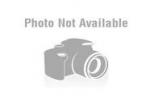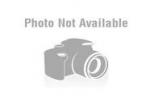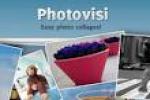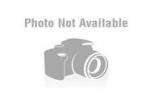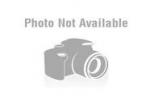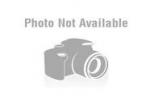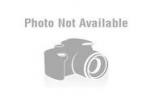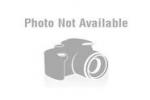Photoshop Express is an online image editing service which combines some of Photoshop software polishes with a simplified, user-friendly interface. Uploading your images is easy and straightforward. After registration, you will have two Gigabytes of storage offline that you can link to in your blogs or websites. You can edit these images on the fly without having to re-up/download them each time. What is cool is that you can connect to your Facebook, Photobucket, and Picassa albums and edit tho
...continue to readPhoto Funtoos is a website that offers many web apps to apply effect, modify, crop, resize and rotate images and photos.
...continue to read
Add to my favorites
Remove from my favorites
quickly filter, resize or edit your photos
Category: Photo editors
Canva allows: to edit photos online
Canva allows to quickly filter, resize or edit your photos in just a few clicks with Canva Photo Editor.
...continue to readPixlr is a free photo editor and drawer.
...continue to readePassportPhoto.com is a big passport photo booth, empowering people around the world to make free and valid passport photos. 3 simple steps for making free passport photos!
...continue to readFatpaint is the only online desktop publishing software with built-in photo editing, paint and vector drawing tools, 981 fonts, 15.000 public domain images, searching using Wikimedia, Picasa, Flickr, Bing, Yahoo and Google. It's integrated with Zazzle, a leading custom products supplier, so it's easy to buy and sell products. The application doesn't need to be installed, it runs in the browser.
...continue to readPicnik is an online photo editing service. Currently it can import photos natively from Facebook, Myspace, Picasa Web Albums, Flickr, Yahoo Image search and also offers options to upload from a computer or to upload from a website. Many of Picnik's basic photo editing tools are free to use. Picnik has a partnership with Flickr that includes a less feature-rich version of Picnik built into Flickr as a default photo editor. They have also signed up to do photo editing with free website creator We
...continue to readA web app to convert an image into ASCII text.
...continue to readPhotovisi is a web app that allows you to create your customized photo collage. Upload photos from your PC, webcam, mobile device, etc... and choose a template, background color and added shapes. Play with the photos’ position on your canvas and arrange them as you wish. Photovisi offers free download and sharing of your collage.
...continue to read
Add to my favorites
Remove from my favorites
Edit your photos online.
Category: Photo editors
Funky photo allows: to edit photos online, free photos effects, photo editor online, add effects to photos
FunkyPhoto is a web application to add special effects to your photos online. Easy to use, just load the image you want to edit from your computer and choose one of the six effects available. Images can be published directly on your social network or you can download them for free.
...continue to readDescription not available.
...continue to readDescription not available.
...continue to readDescription not available.
...continue to readDescription not available.
...continue to read
Add to my favorites
Remove from my favorites
Edit your photos for free!
Category: Photo editors
Picozu Editor allows: upload photos, modify photos, retouch photos, personalize photos, to edit photos for free
Picozu is a photo editor that allows you to edit, retouch photos online without having to install and use photo editing software or plugins. It has all the necessary tools for photo editing: brushes, filters, layers, textures, tools for drawing (shapes, lines, curves), cropping, special effects, edit history. Registration is not required and may be used freely. Images can be uploaded from your computer or photo sharing services like Instagram, SmugMug, Picasa, PotoBucket, Flickr or DevianArt and
...continue to readUse Raven to create fully scalable vector art appropriate for logos or tee shirt designs.
...continue to read
Add to my favorites
Remove from my favorites
Create your logos!
Category: Photo editors
Free Logotype Maker allows: to create logos, logos for free, personalize logos, to editing logos, to to create logo for free
Free Logotype Maker is a simple application to create your own logo without a special software. It's free and there are many combinations to personalize your logo, you just have to insert the text and you can proceed creating. Once it's done, you can adjust it with an editor which contains all tools to modify your logo: clip art, shapes, shadows, gradients, reflections, styles, fonts, colors...You can save it in PNG, PDF, ZIP formats.
...continue to readPage: 1